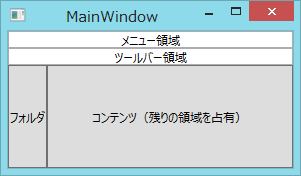ソースコード
App.xaml
<Application x:Class="WpfApplication4.App" xmlns="http://schemas.microsoft.com/winfx/2006/xaml/presentation" xmlns:x="http://schemas.microsoft.com/winfx/2006/xaml" StartupUri="MainWindow.xaml"> </Application>
MainWindow.xaml
<Window x:Class="WpfApplication4.MainWindow" xmlns="http://schemas.microsoft.com/winfx/2006/xaml/presentation" xmlns:x="http://schemas.microsoft.com/winfx/2006/xaml" Title="MainWindow" Height="300" Width="500"> <DockPanel LastChildFill="True"> <TextBox TextAlignment="Center" VerticalAlignment="Center" DockPanel.Dock="Top">メニュー領域</TextBox> <TextBox TextAlignment="Center" VerticalAlignment="Center" DockPanel.Dock="Top">ツールバー領域</TextBox> <Button DockPanel.Dock="Left">フォルダ</Button> <Button>コンテンツ(残りの領域を占有)</Button> </DockPanel> </Window>
参考
エッセンシャル WPF P.177より引用
なお、DockPanelはユーザーによるレイアウトの変更(フォルダセクションとコンテンツの間にあるスプリッタを使用して、フォルダリストのサイズを変更する)を既定ではサポートしません。WPFに含まれているスプリッタはGridSplitterだけであり、